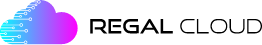Introduction to Windows 11 and IT Modernisation
In today's rapidly evolving digital landscape, staying ahead of the curve is crucial for businesses to remain competitive and efficient. Microsoft's latest operating system, Windows 11, represents a significant leap forward in terms of security, performance, and productivity features. Upgrading to this cutting-edge platform is not just a technological necessity but a strategic move that can unlock new opportunities for growth and innovation.
Windows 11 introduces a sleek and modern user interface, optimised for productivity and designed to seamlessly integrate with cloud services and modern hardware. From enhanced security protocols to improved multitasking capabilities, this operating system is poised to revolutionise the way businesses operate, enabling them to work smarter, faster, and more securely.
At Regal Cloud, we understand the importance of embracing technological advancements and modernising IT infrastructures. Our team of experts specialises in guiding organisations through the process of upgrading to Windows 11, ensuring a smooth transition while minimising disruptions to daily operations. With our deep expertise in cloud services and IT modernisation, we are uniquely positioned to help businesses unlock the full potential of this powerful operating system.
Why Upgrade to Windows 11? (Other than the fact Windows 10 support is running out soon!)
Windows 11 offers a range of compelling features and improvements that make upgrading a strategic decision for organisations seeking to enhance their security, productivity, and overall user experience. Here are some key reasons to consider upgrading to the latest operating system from Microsoft:
Enhanced Security Features: Windows 11 incorporates advanced security measures to protect against modern cyber threats. With features like Secure Boot, Virtualisation-Based Security (VBS), and Hypervisor-Protected Code Integrity (HVCI), the operating system provides robust defenses against malware, rootkits, and other malicious attacks. Additionally, Windows 11 supports secure biometric authentication methods like facial recognition and fingerprint scanning, further strengthening access control.
Improved Performance and Productivity Tools: Windows 11 introduces several performance optimisations and productivity-boosting features. The new operating system leverages modern hardware capabilities, resulting in faster boot times, improved responsiveness, and better resource management. The redesigned Start menu and taskbar provide a more streamlined and efficient user experience, while features like Snap Layouts and Snap Groups enhance multitasking capabilities, allowing users to organise and manage multiple windows more effectively.
Better Integration with Cloud Services: With Windows 11, Microsoft has focused on seamless integration with cloud services, reflecting the growing trend of cloud adoption in modern workplaces. The operating system offers native support for Microsoft 365 and other cloud-based productivity tools, enabling users to access and collaborate on documents, spreadsheets, and presentations more efficiently. Additionally, Windows 11 provides tighter integration with Microsoft's cloud storage solution, OneDrive, ensuring data synchronisation and accessibility across devices.
Support for Modern Hardware: Windows 11 is designed to take full advantage of the latest hardware innovations, including support for newer processors, high-resolution displays, and advanced graphics capabilities. This ensures optimal performance and a visually stunning experience, particularly for creative professionals, gamers, and users working with resource-intensive applications. Furthermore, Windows 11 introduces improved support for touchscreens, stylus input, and other modern input methods, catering to the diverse needs of today's users.
By upgrading to Windows 11, organisations can benefit from enhanced security, improved productivity, better cloud integration, and support for modern hardware, positioning themselves for long-term success in an increasingly digital and connected world.
Assessing Your Current IT Infrastructure
Embarking on the journey to upgrade to Windows 11 requires a thorough evaluation of your organisation's existing IT infrastructure. This crucial step ensures a smooth transition and minimises potential roadblocks that could hinder the upgrade process.
Evaluating Hardware and Software Compatibility
Before initiating the upgrade, it's essential to assess the compatibility of your current hardware and software with Windows 11. Microsoft has outlined specific system requirements, including processor, RAM, storage, and firmware specifications. Conduct a comprehensive inventory of all devices, including desktops, laptops, and specialised equipment, to determine their eligibility for the upgrade.
Additionally, review your software portfolio to identify applications that may not be compatible with the new operating system. This includes both off-the-shelf and custom-built applications. Engage with software vendors or internal development teams to ensure that critical applications are compatible or have a plan for remediation.
Identifying Potential Roadblocks
During the assessment phase, it's crucial to identify potential roadblocks that could impede the upgrade process. These roadblocks may include legacy hardware or software that cannot be upgraded or replaced, regulatory compliance requirements, or specialised use cases that demand further investigation.
Engaging with key stakeholders, such as department heads and end-users, can provide valuable insights into potential roadblocks and help prioritise mission-critical systems and applications. Additionally, consult with IT professionals or trusted partners who have experience in Windows 11 upgrades to gain valuable insights and best practices.
Data Backup and Protection Strategies
Upgrading to a new operating system carries inherent risks, and data loss or corruption can have severe consequences for your organisation. Implementing robust data backup and protection strategies is essential to safeguard your valuable data.
Develop a comprehensive backup plan that encompasses all critical data, including user files, system configurations, and application data. Consider implementing a combination of on-premises and cloud-based backup solutions to ensure redundancy and data availability in case of unforeseen events.
Additionally, review and update your disaster recovery and business continuity plans to account for potential disruptions during the upgrade process. This will help minimise downtime and ensure that your organisation can quickly recover from any unforeseen incidents.
By thoroughly assessing your current IT infrastructure, evaluating compatibility, identifying potential roadblocks, and implementing data backup and protection strategies, you'll be well-prepared to embark on the Windows 11 upgrade journey with confidence and minimise potential risks.
Cloud-Managed Devices and Modern Management
Embracing cloud-managed devices and modern management practices is a crucial step in the journey toward IT modernisation. By transitioning from traditional on-premises management tools like Configuration Manager (SCCM) to cloud-based solutions like Microsoft Intune, organisations can streamline their IT operations, enhance security, and improve overall efficiency.
One of the primary benefits of cloud-managed devices is the ability to centrally manage and secure devices from anywhere, reducing the need for on-premises infrastructure and enabling remote workforce scenarios. With Intune, IT administrators can easily deploy applications, configure settings, and enforce security policies across the entire device lifecycle, ensuring consistent and compliant device management.
The migration from SCCM/MECM to Intune involves careful planning and execution. Organisations must assess their existing infrastructure, identify dependencies, and develop a phased approach to ensure a smooth transition. Regal Cloud's expertise in modern management can guide organisations through this process, providing best practices and tailored solutions to meet their specific needs.
Application packaging and compatibility are critical components of a successful IT modernisation strategy. Microsoft's MSIX and App-V technologies simplify the process of packaging and deploying applications, ensuring seamless compatibility across different operating systems and devices. MSIX, in particular, offers a modern and secure packaging format that leverages containerisation and virtualisation technologies, enabling applications to run in isolated environments without conflicts or dependencies.
By embracing cloud-managed devices and modern management practices, organisations can future-proof their IT infrastructure, reduce operational costs, and empower their workforce with secure and efficient access to the tools they need, regardless of their location or device.
Testing and Deployment Strategies
Upgrading to a new operating system like Windows 11 requires careful planning and execution to minimise disruptions and ensure a smooth transition. One crucial aspect of this process is thorough application testing and a well-defined deployment strategy.
Using TestBase for Application Testing
Application compatibility is a common concern when upgrading to a new operating system. TestBase, a powerful application testing tool, can help organisations identify and resolve potential compatibility issues before deploying Windows 11. TestBase automates the testing process, saving time and resources while ensuring that critical applications function correctly on the new platform.
By leveraging TestBase, IT teams can create comprehensive test scenarios, simulate real-world usage conditions, and identify potential conflicts or compatibility issues early on. This proactive approach minimises the risk of application failures and downtime during the upgrade process.
Pilot Programs and Phased Rollouts
Implementing a pilot program is a best practice for any significant IT change, including a Windows 11 upgrade. A pilot program involves deploying the new operating system to a small group of users or a specific department within the organisation. This approach allows IT teams to gather feedback, identify potential issues, and refine their deployment processes before rolling out the upgrade to the entire organisation.
Once the pilot program is successful, a phased rollout approach can be adopted. This involves upgrading users or departments in stages, rather than attempting a simultaneous organisation-wide deployment. A phased rollout minimises the impact on productivity and allows IT teams to closely monitor and address any issues that may arise during the process.
Minimising Downtime During Deployment
Downtime can be costly for any organisation, leading to decreased productivity and potential revenue losses. To minimise downtime during the Windows 11 deployment, IT teams should carefully plan and execute the upgrade process.
One effective strategy is to leverage modern deployment tools and techniques, such as Microsoft Endpoint Manager (formerly known as System Center Configuration Manager and Microsoft Intune). These tools enable IT teams to automate the deployment process, streamline software distribution, and minimise manual interventions.
Additionally, scheduling deployments during off-peak hours or weekends can further reduce the impact on productivity. Clear communication with end-users is also essential, ensuring they are aware of the upgrade schedule and can plan accordingly.
By implementing these testing and deployment strategies, organisations can effectively manage the transition to Windows 11, mitigate risks, and ensure a seamless upgrade experience for their users.
Addressing Common Challenges
Upgrading to a new operating system is not without its challenges, and organisations must be prepared to address potential roadblocks during the transition to Windows 11. One of the most common hurdles is ensuring application compatibility, as some legacy applications may not function correctly on the new platform. To mitigate this issue, it's crucial to conduct thorough testing and leverage tools like TestBase to identify and resolve compatibility issues before deployment.
User training and adoption are also critical factors to consider. Introducing a new operating system can be disruptive to employees' workflows, and proper training is essential to ensure a smooth transition and minimise productivity losses. Organisations should develop comprehensive training programs, provide clear documentation, and offer ongoing support to help users become proficient with the new features and interface of Windows 11.
Network and data security are paramount concerns during any IT modernisation project. Windows 11 comes with enhanced security features, but organisations must still ensure that their network infrastructure and data protection strategies are up to date. This may involve implementing robust access controls, data encryption, and regular security audits to safeguard against potential threats.
By proactively addressing these common challenges, organisations can significantly reduce the risks associated with upgrading to Windows 11 and maximise the benefits of a modernised IT environment.
The Future of IT Modernisation
The technology landscape is constantly evolving, and organisations must embrace a mindset of continuous IT modernisation to remain competitive and efficient. As new technologies emerge, such as artificial intelligence, the Internet of Things (IoT), and 5G networks, businesses will need to adapt their IT infrastructures to leverage these advancements fully.
At Regal Cloud, we understand the importance of staying ahead of the curve. Our team of experts continuously monitors emerging trends and technologies, ensuring that our clients are prepared for the future. We believe that cloud computing will play an increasingly vital role in IT modernisation, enabling organisations to scale their resources dynamically and access cutting-edge technologies with ease.
One of the key trends we anticipate is the rise of edge computing, where data processing and analysis occur closer to the source, reducing latency and improving performance. This technology will be particularly beneficial for applications that require real-time data processing, such as IoT devices and autonomous vehicles.
Another area of focus is cybersecurity. As organisations become more reliant on digital technologies, the need for robust security measures will continue to grow. Regal Cloud offers comprehensive security solutions, including advanced threat protection, data encryption, and identity and access management, to safeguard our clients' valuable assets.
Moreover, we recognise the importance of sustainable IT practices. Our cloud-based solutions and modern management approaches help organisations reduce their carbon footprint by optimising resource utilisation and minimising energy consumption.
At Regal Cloud, we are committed to empowering our clients with the latest technologies and best practices in IT modernisation. Our team of experts provides tailored solutions, ensuring that your organisation remains agile, secure, and future-ready.
Conclusion
The world of technology is constantly evolving, and organisations that fail to keep pace risk falling behind their competitors. Upgrading to Windows 11 is not just about embracing the latest operating system; it's about future-proofing your IT infrastructure, enhancing security, and unlocking new levels of productivity for your workforce.
By modernising your IT environment with Windows 11, you'll benefit from robust security features, improved performance, seamless integration with cloud services, and support for cutting-edge hardware. Additionally, adopting modern management solutions like Microsoft Intune and cloud-managed devices will streamline your IT operations, reduce complexity, and ensure your organisation remains agile and adaptable.
Regal Cloud understands the challenges and complexities involved in IT modernisation projects. Our team of experts has extensive experience in guiding organisations through successful Windows 11 upgrades, ensuring a smooth transition while minimising downtime and disruptions.
Don't let your organisation fall behind the curve. Contact Regal Cloud today to schedule a consultation and learn how we can help you navigate the journey to Windows 11 and unlock the full potential of IT modernisation.
 Back to News
Back to News